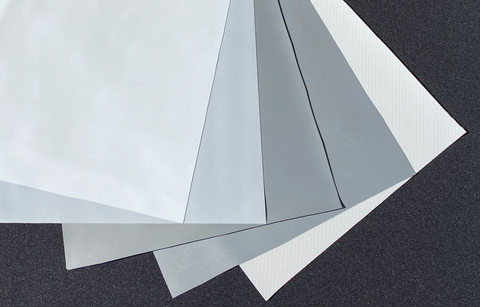P&E Series Replacement Parts
Chose the replacement parts needed for your E or P series screen.
Trigger Kit - See instructions below.
Wireless trigger that will control a Silver Ticket Products E & P Motorized Electric Screen.
Connecting the Trigger
1. Plug the USB trigger into your projector
2. Unplug your P or E series projection screen
3. Plug in the P or E series projection screen then press and hold the button on the USB trigger. The screen will drop down 1/4" and move up 1/4" when it is connected.
The screen should lower when the projector is on. The screen will raise when the projector is completely off when the fan quits cooling your projector.
We Also Recommend